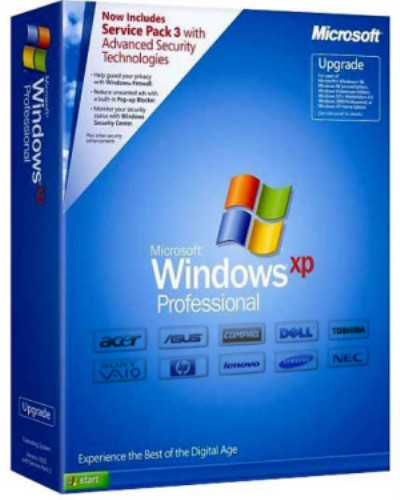Any Video Converter Professional adalah sebuah All-in-One video converting tool dengan mudah menggunakan antarmuka grafis, cepat mengkonversi kecepatan dan kualitas video yang sangat baik. Hal ini dapat mengkonversi file video dari mpg, avi, DivX, mpg, vob, wmv (Windows Media Video formats), 3gp (mobile phone format), asf, mov, rmvb dan lebih ke dalam mp4, avi, mpeg dan wmv file. Jika Anda memiliki iPod, iPhone, Zune, PSP, Apple TV, PS3, Archos, Walkman, Sandisk Sansa, iRiver PMP, Creative Zen, Wii atau Xbox 360, Any Video Converter yang tepat bagi Anda! Anda juga dapat mendownload dan mengkonversi video YouTube dan Google Video.
Any Video Converter Pro. membuat konversi file batch sederhana. Buat daftar batch format berbeda dan mengubah mereka semua ke satu format yang dipilih. File yang dikonversi akan disimpan ke direktori yang dipilih pra-folder dan file asli akan tetap tak tersentuh.
Any Video Converter Pro. adalah YouTube Video Converter yang dapat men-download video dari YouTube.com dan mengkonversi video YouTube ke format lain. Dengan “download + mengkonversi” satu langkah solusi, Any DVD Converter Pro. mudah mendownload dan mengkonversi video YouTube untuk bermain pada iPod, iPhone, PSP, Zune, 3GP mobile phone, Apple TV, dll
Anda bisa menggunakan Any Video Converter untuk men-download FLV video dari YouTube.com atau Google Video ke komputer Anda. Anda juga dapat men-download dan mengkonversi file FLV di YouTube atau Google Video ke format video lain, seperti AVI, MPEG, MP4, WMV, 3GP, H.264/MPEG-4 AVC, H.264/PSP AVC, MOV, RM, ASF, FLV, SWF, dll
Any Video Converter adalah juga yang terbaik konverter iPhone software untuk mengkonversi semua file video seperti MOV, MP4, RM, RMVB, DivX, ASF, VOB, 3GP, WMV, MPEG, AVI ke iPhone film. Any DVD Converter membantu anda menonton video musik, film pada iPhone dan komputer dengan mudah dengan kualitas yang hebat.
IPhone sebagai perangkat lunak converter musik, Any Video Converter dapat mengkonversi iPhone musik MP3, WAV, M4A dari file musik populer, seperti WMA, MP2, OGG, RA, AC3, APE, CDA. Juga dapat mengekstrak audio dari film atau musik video; mengkonversi ke iPhone musik MP3, WAV, M4A.
DOWNLOAD LINK :